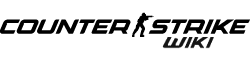Counter-Strike: Global Offensive Crosshair Showcase
The crosshair is an element on the GUI that indicates where the player is aiming with their currently equipped weapon.
Counter-Strike: Global Offensive[]
The crosshair in Counter-Strike: Global Offensive is very customizable and has multiple syles and options for the players to select. They are configurable in the Crosshair section of the Game tab of Game Settings which features a preview For the player's current crosshair in several different environments. They can also be accessed through crosshair related client commands which can be changed in the developer console.
Customization Options[]
[]
Crosshair Style determines how the crosshair appears, and how it behaves when the player moves or shoots.
- Center Dot (
cl_crosshairdot) - controls whether the center dot is visible. - Length (
cl_crosshairsize) - controls the length of the crosshair's lines. - Thickness (
cl_crosshairthickness) - controls the thickness of the crosshair's center dot and lines. - Gap (
cl_crosshairgap) - controls the gap between the crosshair's center dot and the lines. - Outline (
cl_crosshair_drawoutline) - controls the thickness of the outline for the crosshair. - Red (
cl_crosshaircolor_r) - controls the red component in the crosshair's RGB color value. - Green (
cl_crosshaircolor_g) - controls the green component in the crosshair's RGB color value. - Blue (
cl_crosshaircolor_b) - controls the blue component in the crosshair's RGB color value. - Alpha (
cl_crosshairalpha) - controls the crosshair's transparency. - T Style (
cl_crosshair_t) - controls whether the top part of the crosshair is visible or not. - Split Distance (
cl_crosshair_dynamic_splitdist) - controls how far the crosshair's center spreads when moving or shooting. - Inner Split Alpha (
cl_crosshair_dynamic_splitalpha_innermod) - controls the transparency of the inner part of the crosshair's lines when moving or shooting - Outer Split Alpha (
cl_crosshair_dynamic_splitalpha_outermod) - controls the transparency of the outer part of the crosshair's lines when moving or shooting. - Split Size Ratio (
cl_crosshair_dynamic_maxdist_splitratio) - controls how long the inner and outer part of the crosshair's lines are when moving or shooting.
Crosshair Styles[]
There are currently 5 styles available in Counter-Strike: Global Offensive. They are:
- Default
- Default Static
- Classic
- Classic Dynamic
- Classic Static
Crosshair customizations are bound to specific ranges and increments, which vary from option to option. In addition, some customizations are specific to certain crosshair styles:
| Options | Default | Default Static | Classic | Classic Dynamic | Classic Static | |||
|---|---|---|---|---|---|---|---|---|
| Minimum | Maximum | Increment | ||||||
| Center Dot | No | Yes | ✘ | ✘ | ✓ | ✓ | ✓ | |
| Length | 0 | 10 | 0.1 | ✘ | ✘ | ✓ | ✓ | ✓ |
| Thickness | 0.1 | 10 | 0.1 | ✘ | ✘ | ✓ | ✓ | ✓ |
| Gap | -5 | 5 | 0.1 | ✘ | ✓ | ✓ | ✓ | ✓ |
| Outline | 0 | 3 | 1 | ✘ | ✘ | ✓ | ✓ | ✓ |
| Red | 0 | 255 | 1 | ✘ | ✘ | ✓ | ✓ | ✓ |
| Green | 0 | 255 | 1 | ✘ | ✘ | ✓ | ✓ | ✓ |
| Blue | 0 | 255 | 1 | ✘ | ✘ | ✓ | ✓ | ✓ |
| Alpha | 0 | 255 | 1 | ✘ | ✘ | ✓ | ✓ | ✓ |
| T Style | No | Yes | ✘ | ✘ | ✓ | ✓ | ✓ | |
| Split Distance | 0 | 16 | 1 | ✘ | ✘ | ✓ | ✘ | ✘ |
| Inner Split Alpha | 0 | 1 | 0.1 | ✘ | ✘ | ✓ | ✘ | ✘ |
| Outer Split Alpha | 0.3 | 1 | 0.1 | ✘ | ✘ | ✓ | ✘ | ✘ |
| Split Size Ratio | 0 | 1 | 0.1 | ✘ | ✘ | ✓ | ✘ | ✘ |
Crosshair Codes[]
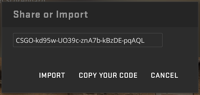
Importing a CS:GO Crosshair Code
Crosshair codes are generated when the player creates a crosshair through the menu. They can be applied through the settings or via the command apply_crosshair_code. Players can copy their own code or import codes themselves.
| ||||||||||||||||||||