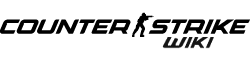The Scoreboard is an element of the UI in the Counter-Strike series.
Overview[]
In all games in the Counter-Strike series, the scoreboard is accessed with the [tab] key. The scoreboard displays information about the current game and general information on the players. Players are always ranked by score from highest to lowest on the scoreboard.
Counter-Strike Beta[]

A scoreboard from Counter-Strike Beta.
In Counter-Strike Beta, is simple. Scoreboard display Player names, kills, deaths and latency.
Counter-Strike and Counter-Strike: Condition Zero[]
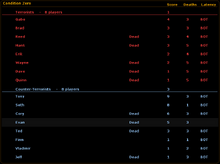
A scoreboard taken from Counter-Strike: Condition Zero.
In Counter-Strike and Counter-Strike: Condition Zero, the scoreboard is quite simple. For game information, scoreboard shows server name on upper left corner and number of rounds won for both teams. For players information, scoreboard group the players based on their side. Players information shows the player nickname, status (Dead/Alive), their score, number of deaths, and latency. In case of bomb defusal scenario, a word "Bomb" is given beside the name of C4 carrier.
Player's score is defined by the following formula:
- All players start with 0 score.
- Enemy-kill gives 1 score towards killer.
- Teamkill gives -1 score towards killer. (suicide from "kill" command also counts, suicide from fall damage does not count)
- Successfully defusing C4 gives 3 scores towards the defuser.
- Successfull detonation of C4 give 3 scores towards the planter.
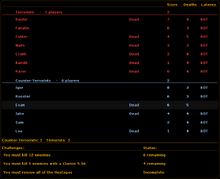
A scoreboard taken form Tour of Duty.
Tour of Duty[]
In Tour of Duty, player can show the progress of mission challenge(s) in the scoreboard. They are located at the bottom of scoreboard. Uncompleted task will be shown in yellow while completed task will be shown in green.
Counter-Strike Xbox[]

A scoreboard taken from Counter-Strike (Xbox) .
In Counter-Strike Xbox, Scoreboard is minimalistic and optimized for Xbox. Team colors remain unchanged,but dead player is highlighted by green color in scoreboard. Scorebaord display players names, deaths and score only.
Counter-Strike: Source[]

A scoreboard in Counter-Strike: Source.
There are major changes for scoreboard in Counter-Strike: Source. At the top, scoreboard shows the name of current map played, server name, and round limit before going to intermission. The scoreboard then shows both teams information: number of players alive and number of rounds won. Below that, there are individual players information: their avatar, clan, nickname, number of MVP (symbolized with stars), status, score, deaths, and latency. Score formula is still same with previous games, except suiciding by any means (e.g. fall damage or triggerhurt) gives -1 score. At the bottom, scoreboard shows the spectator(s) of the game.
Instead of just showing "Dead" and "Bomb" like previous game, status is shown by iconic image. A dead player will have their color changed to gray and a skull icon appears on their status. C4 carrier will have C4 symbol next to his name. Furthermore, CTs with defuser kit will have a defuser icon next to their names. Status also show domination(s): a devil icon shows next to the name of enemy that currently dominate the player, while a target icon shows next to the name of enemy that currently be dominated by the player.
Counter-Strike: Global Offensive[]

The scoreboard in Global Offensive, displaying game progress and player statistics.
The scoreboard in Counter-Strike: Global Offensive displays player names, player avatars, ping, kills, assists, deaths, MVPs, money, Profile Rank, and score. It also displays Coins and Music Kits a player owns.
The player can use the cursor by left clicking. Right clicking on other players gives the player several options:
- CS:GO Profile
- Community Profile
- Community Message
- Block Communication (Unblock communication when blocked, mutes the player in chat and voice chat when used)
- Commend
- Report
- Volume Slider (Used to slow down players voice individually) -- This feature was not present in the old UI (Scaleform), it was only added with Panorama UI.
Using Commend, the player can give commendation to other players. There are three categories: Teacher, Leader, and Friendly. The players with most commendations in a single category in the game receive commendation icons on their bar.
As usual, it is possible to see which players are carrying objective-important equipment on the scoreboard when playing on the same team or spectating. Counter-Terrorists with the Defuse Kit will have an extra plier symbol next to their avatar. Terrorists with the C4 Explosive with have an extra C4 symbol next to their avatar.

Muted icon.
The player's own avatar is highlighted with a white outline. Players who are communication blocked will have a red 'no' symbol layered over their avatar.
The player's score is determined by the following:[1]
- Kill: +2
- Assist: +1
- Teamkill: -1
- Suicide: -2
- Killing a hostage: -2
As Terrorists:
- Planting the C4 Explosive: +2
- Bomb planter alive when the bomb explodes: +2
- Bomb planter dead when the bomb explodes: +1
- Other Ts alive when the bomb explodes: +1
As Counter-Terrorists:
- Defusing bomb: +2
- Other CTs alive when the bomb is defused: +1
- Rescue a hostage: +2
At the end of the game, the scoreboard will be permanently displayed as the players are freezed, and the players can view their item drops and Operation Scorecard.
The names of both teams are displayed on the scoreboard. If players on one team are all from the same group, the team name will display the name of the group instead.
During major tournaments, the Counter-Terrorist and Terrorist's icons will be replaced by the team's country flag or the team's logo.
Headline[]
The Headline on the scoreboard displays information about the server, the map, and the time/round left.
The bottom-left corner displays the map name and the current gamemode. The bottom-right corner displays the server name.
Gallery[]
Final[]
Icons[]
Beta/Alpha and previous versions[]
References
| ||||||||||||||||||||