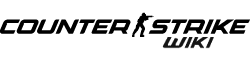As we are pulling together our Wiki Policies, we are always on the lookout for solutions to make things simple for members of the community to add and edit content on this wiki. One of the things we noticed as we continue to edit content is the inconsistency of rarity colors. Generally, it is the result of a simple typo, but in the interest of ensuring standardized colors we have embedded the colors within the CMS.
Previously, when adding color rarity to a weapon skin you would write something like:
<span style="color:rgb(75,105,205);">Darker blue (Rare) - Mil-spec</span>
Now, you should write:
<span class="rare">Darker blue (Rare) - Mil-spec</span>
Having the colors defined within the main style sheet will ensure the correct colors will be used, provided the correct class is applied to the span. For your convenience, we have named the colors based on rarity, so they can be applied elsewhere if needed.
The list of classes (compared to skin rarity)
- common - Consumer grade
- uncommon - Industrial grade
- rare - Mil-spec
- mythical - Restricted
- legendary - Classified
- ancient - Covert
- gold-rare - Knives
- discontinued - Contraband